Text is most widest element used in the Inernet. Right from searching the web, or typing an email, or writing a blog etc. Everything from softwares, to gaming, to film animation, videos almost everything is designed alongwith text. When we see all the text in a mobile app, or a blog , a video or a website, they come in different size and shapes. These text in different forms are called as Fonts.
Now visit this website https://fonts.google.com/
You are looking at the directory of google fonts.
These are the font names, below that we have the viewing option, you may select a paragrapg, numerals, or custom. Click cutom, btw the default setting of this site is in custom mode.
So let us type something, and click apply to all settings,
you can also check the number of styles as per your requirement, increase the size of font and see how it looks ,
you can also use filters from your right side in categories select display and deselect others,
You may also sort as per options, language and other filters.
Select by cliking on the plus mark , Once you have selected a few by fonts,
you may download them
Download a font manager like the skyfont
Fontsubsetter.com
Elements.envato.com/fonts
You will see various types of fonts which you may use for your website or mobile app.
There are also various font websites in different languages of the world. Eg.
There are Font artist, who create customised fonts.
You can create a new font and use it in your website.
Sites like Calligraphr.com
You have the freedom to create your own font and use it in your website.
You can use your own calligraphy set or use a software to create in your style.
Font file type is mostly in tiff format.
You can also find 3d text animation softwares like xara 3d maker…
Created my own font ..free to download from my website.
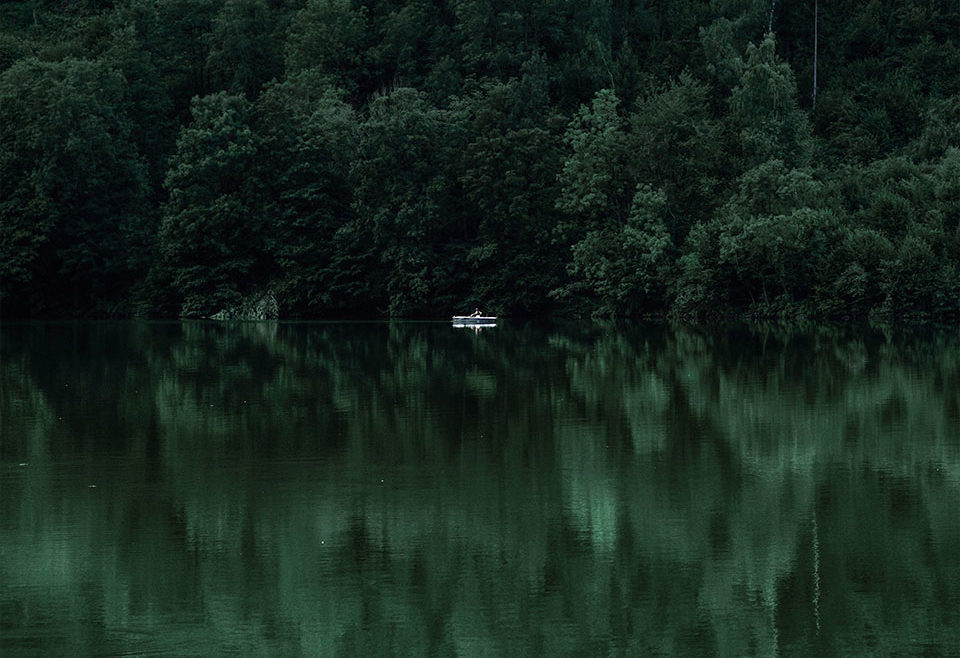
Recent Comments